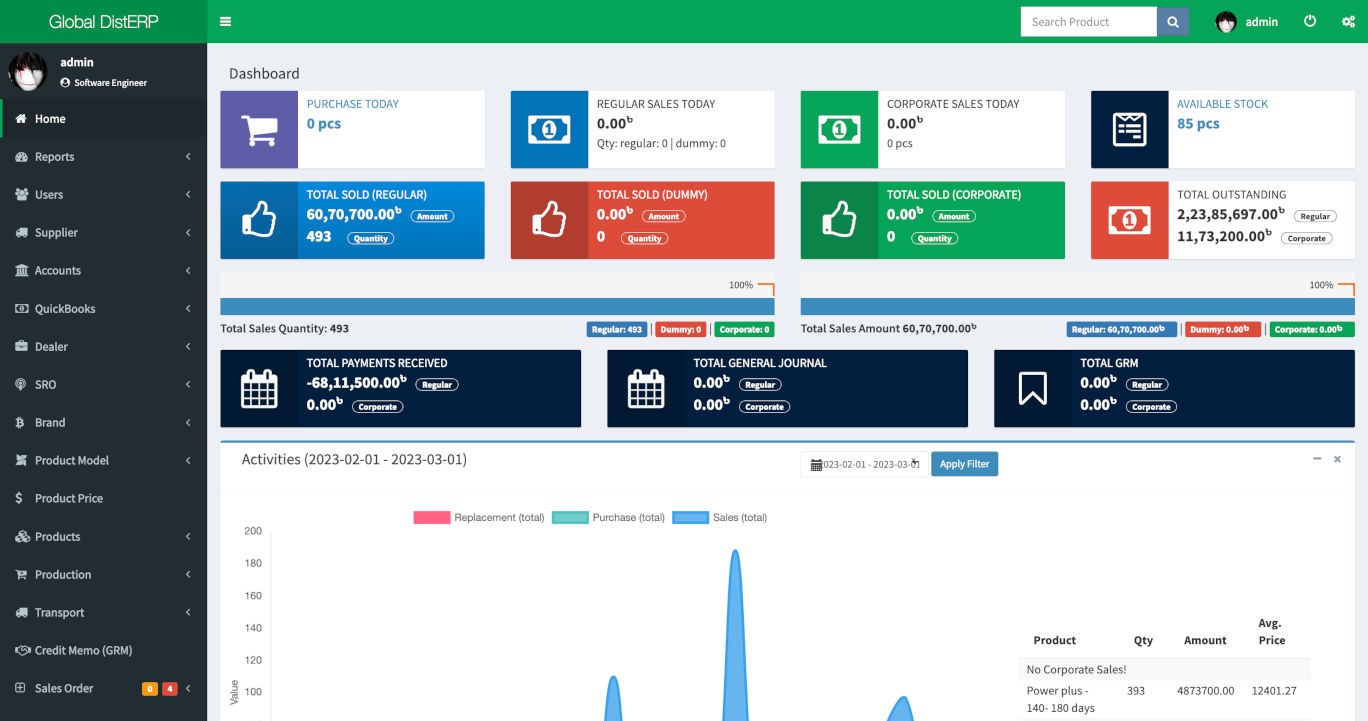Welcome to Build It, where innovation meets efficiency. Proudly showcasing our collaboration with Global Energy Limited, a trailblazer in battery manufacturing and distribution. Our custom-built CRM (Customer Relationship Management) system redefines how Global Energy manages its operations, seamlessly integrating every facet of their business.
Existing Features:
- User and role-permission management
Only admins can create users. Each user can be given a specific role depending on their job. Roles management restricts unauthorized access to different parts of the software. Depending on the user role, the interface for them also loads differently. - Inventory Management including:
Purchase, Sales Order, Sales/Delivery, Damaged Products Stock, Stock Transfer - Dealer Management:
Manage dealer Balance and Credit Limit. Assign Sales and Service executives to any particular dealer - Sales Order Management:
Restrict creation of sales order when Balance exceeds the credit limit.
Conditional Sales orders: In special cases, when a sales order exceeds customer/dealer’s remaining credit limit, you can choose to ignore the system warning with a condition and bypass the restriction on creating the sales order. You can keep track of the “Conditional Sales Order” and mark them “resolved” when they’re actually resolved. - Sales, Delivery & Invoices:
The sales interface is as user-friendly as it can be. A store officer will select a Sales Order child item > scan barcodes > Enter the supplied quantity and transport name > save. An invoice gets auto-generated after the sales. - Integration with QuickBooks Enterprise Accounting software:
Every invoice, Goods return memo, inventory adjustment is synced with a QuickBooks server. QuickBooks keeps track of inventory balances, customer ledger, statements, bank reconciliations, expenses and bills, everything related to accounting in the most industry standard way. You can get a vast amount of reports on the fly at your fingertips from QuickBooks reports center. (i.e. P&L, forecasting, variance reports, A/R aging reports, collection, sales, valuation etc.)
QuickBooks keeps track of dealer balances and transactions, while the ERP uses those data for restriction of sales. - Android App:
- Attendance: Field officers can submit attendance for client visits. The app records a photo from their camera and the GPS location, which is later used to verify and cross-reference the attendance data.
New dealer visits will create a potential client/dealer on the software. Those dealers can be converted to registered dealer. - Sales Order:Sales representatives can create sales orders for their assigned dealers through the app.
Assigned sales managers of the respective SROs can approve or modify those sales orders from “Pending Approval” activity. The approved sales orders will then be transferred to “Pending Delivery” activity of the app. - Create and Serve Service/ Warranty Claims: Service requests or warranty claims can be created through the app.
The service executives can fill out a Battery Service Register form all from the app, then declare their decision. If the battery is indeed eligible for a replacement, they can choose a replacement battery serial number from the dealer stock. - Search Battery/ Check Warranty: Battery barcode/ serial number can be used to find a battery information, if it’s registered in the system. This feature shows a full history of any battery including the warranty information and any service claims.
- Reports: A few reports are available through this interface.
- Attendance: Field officers can submit attendance for client visits. The app records a photo from their camera and the GPS location, which is later used to verify and cross-reference the attendance data.
- Integration with Discord Messaging:
- Daily purchase and sales reports are auto generated and sent automatically to appropriate channels where selected user groups have access to view those reports.
- Whenever a client visit data is created by field workers, it gets thrown into discord where the managers can view the details.
- When a new service complain is created, a message with appropriate details is generated in the discord server.
- SRO Performance Report:
The client visit data is used to generate the performance reports for SROs. Also, Sales by SRO and Sales by dealer reports are available. The reports can be customized with a date range field, by SRO, by Manager, by Location. - Purchase:
Store officers can create purchase, but they can’t input the purchase price. This is to prevent leakage of sensitive business information. The purchase data which need a price input, are queued in a separate interface. Only user roles such as Logistics Managers and above can input the price at their convenience. - Inventory:
Store inventory balance is available in the “Stock Summary” page. - Service Module:
- Products inside an active warranty period, are eligible for complain creation. The assigned service executive then fills out a Service Test form. At the end of that form, they make a decision (Repaired, Rejected, Replaced, Pending Replacement). If they select ‘replaced’ or ‘pending replacement’, the battery is marked as a damaged product.
- For every damaged product within warranty period, an appropriate action is queued to be taken by Logistics/ Service Manager. If they select “Give Replacement”, a replacement order is generated for that bad product. Or they can choose “GRM” (Goods Return Memo) if the dealer wants to adjust the balance with money rather than taking a replacement product. The “No Action Needed” button will defer/ nullify the replacement adjustment decision.
- Damaged Stock:
- The “Receive Damaged Products” interface is for receiving bad products from dealer. This interface also shows which products are still in dealer’s stock and which are in-transit to warehouse.
- Damaged products can be sent to supplier, if the supplier provides warranty. If the product is eligible and the supplier gives another replacement, it can be received through “Receive Replaced” interface.
- Damaged products can be sold through the “Cash Sales” interface. They can also be transferred to another stock location.
- Set Products:
There are cases where a number of products are packed in one box; these products can be called as set products. These products should have individual incremental serial number and another serial number on the top of the box. For such products, we’ve made an easy interface to purchase and sell these products; where you scan one barcode and the corresponding serial numbers are automatically inserted in the system. - Goods Return Memo:
Goods Return Memo or Credit Memo acts as a receipt for the customer to show that you have received back an item. And creates a transaction that reduces Amounts Receivable from that customer. With our GRM interface, you’re able to perform this action similar to the purchase and sales interface. - Prune Dealers:
Dealers who are inactive for 45 days, automatically gets their credit limit nullified. There’s a changelog where this prune history can be viewed. - Reports:
Sales by Dealer, Sales by SRO, Collection report (from QuickBooks) - Product View (Timeline):
Every information related to any particular product is listed in a timeline like manner in product details view.